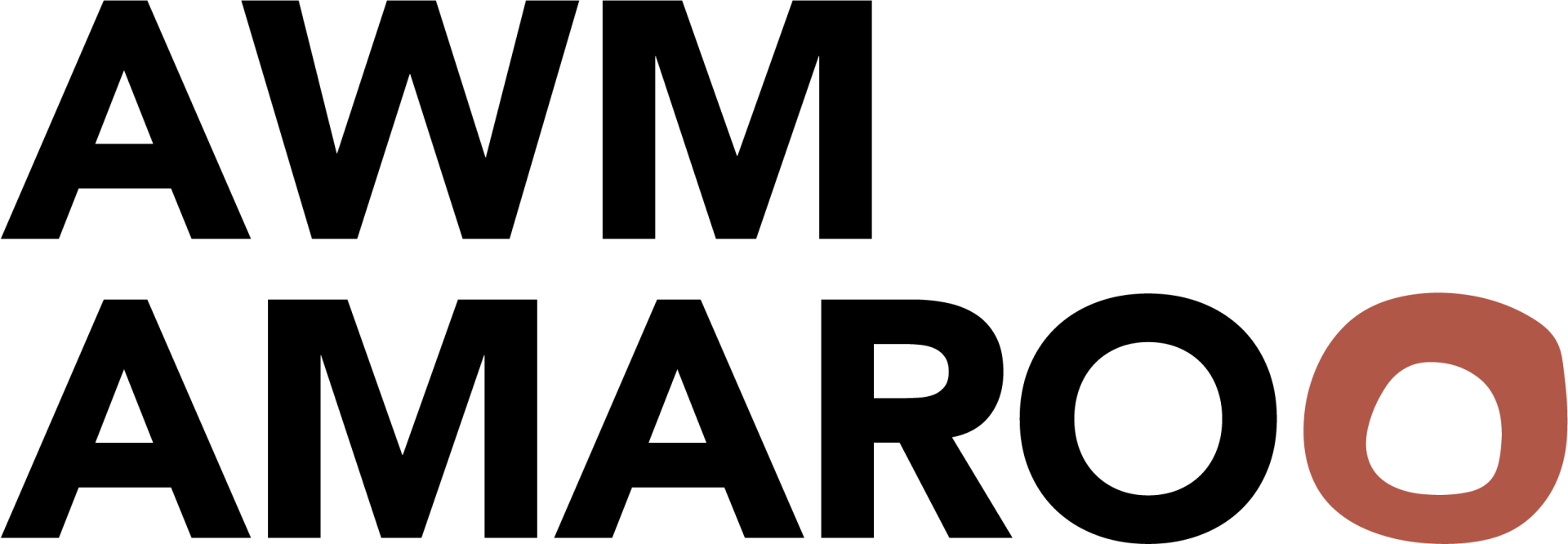LoQit Locker Management
A flexible locker management system
LoQit is a flexible smart locker solution provided with a web portal for management, reader on each locker bank or reader on each locker door. Additional options include a keypad on each locker door, biometric reader on each locker bank or locker control via smartphone. This solution is a full IP solution enabling a flexible installation that is managed via a web browser, with multiple integration possibilities including Active Directory, Access Control system integration and integration to any other business system via a web services SOAP XML and REST API integration module enabling a completely flexible and open solution.
- Hardwired IP network based electronic locking system providing security and management via a network web portal.
- RFID swipe code access to individual lockers, with pin-code access available through an optional touchscreen interface.
- Lockers can also be accessed through the LoQit web portal and apps for iOS and Android.
- Further access options can be integrated into the system at any stage, including NFC, bluetooth, barcode, and biometric readers.
- Internal lighting and USB charging port integrated to each individual lock unit.
- Locks can be adapted to suit any cabinet door or drawer scenario.
Safety is the top concern on any workplace. This is no different at AWM, whether it is on our factory floor or one of our offices. We are committed to the health and safety of all our team members, visitors, and clients. If you have any questions about the health and safety standards for any of our solutions, please get in touch.